
When was the last time you thought about your web browser?
If you don’t remember, no one will blame you. Web browsers have remained fundamentally unchanged for decades: You open an app, such as Chrome, Safari or Firefox, and type a website into the address bar. Many of us settled on one and fell into what I call “browser inertia,” never bothering to see if there’s anything better.
Yet a web browser is important because so much of what we do on computers takes place inside one, including word processing, chatting on Slack and managing calendars and email.
That’s why I felt excited when I recently tried Dia, a new kind of web browser from the Browser Company of New York, a start-up. The app is powered by generative artificial intelligence, the technology driving popular chatbots like ChatGPT and Google’s Gemini, to answer our questions. Dia illuminates how a web browser can do much more than load websites — and even help us learn and save time.
I tested Dia for a week and found myself browsing the web in new ways. In seconds, the browser provided a written recap of a 20-minute video without my watching its entirety. While scanning a breaking news article, the browser generated a list of other relevant articles for a deeper understanding. I even wrote to the browser’s built-in chatbot for help proofreading a paragraph of text.
Dia is on the cusp of an emerging era of A.I.-powered internet navigators that could persuade people to try something new. This week, Perplexity, a start-up that makes a search engine, announced an A.I. web browser called Comet, and some news outlets have reported that OpenAI, the company behind ChatGPT, also plans to release a browser this year. OpenAI declined to comment. (The New York Times has sued OpenAI and its partner, Microsoft, claiming copyright infringement of news content related to A.I. systems. The two companies have denied the suit’s claims.)
Tech behemoths like Google and Apple have added lightweight A.I. features into their existing browsers, Chrome and Safari, including tools for proofreading text and automatically summarizing articles.
Dia, which has not yet been publicly released, is available as a free app for Mac computers on an invitation-only basis. (Times readers can click here for an invite.)
What does this all mean for the future of the web? Here’s what you need to know.
What is an A.I. browser, and what does it do?

Like other web browsers, Dia is an app you open to load web pages. What’s unique is the way the browser seamlessly integrates an A.I. chatbot to help — without leaving the webpage.
Hitting a shortcut (command+E) in Dia opens a small window that runs parallel to the webpage. Here, you can type questions related to the content you are reading or the video you are watching, and a chatbot will respond.
For example:
In contrast, chatbots like ChatGPT, Gemini and Claude require opening a separate tab or app and pasting in content for the chatbot to evaluate and answer questions, a process that has always busted my workflow.
How does it work?
A.I. chatbots like ChatGPT, Gemini and Claude generate responses using large language models, systems that use complex statistics to guess which words belong together. Each chatbot’s model has its strengths and weaknesses.
The Browser Company of New York said it had teamed up with multiple companies to use their A.I. models, including the ones behind Gemini, ChatGPT and Claude. When users type a question, the Dia browser analyzes it and pulls answers from whichever A.I. model is best suited for answering.
For instance, Anthropic’s A.I. model, Claude Sonnet, specializes in computer programming. So if you have questions about something you are coding, the browser will pull an answer from that model. If you have questions about writing, the Dia browser may generate an answer with the model that OpenAI uses for ChatGPT, which is well known for handling language.

What I appreciate about this design is that you, the user, don’t need to know or think about which chatbot to use. That makes generative A.I. more accessible to the mainstream.
“You should just be able to say, ‘Hey, I’m looking at this thing, I’ve got a question about it,’” said Josh Miller, the chief executive of the Browser Company, which was founded in 2020 and has raised over $100 million. “We should be able to answer it for you and do work on your behalf.”
But aren’t there imperfections?
While Dia proved helpful in most of my tests, it was, like all generative A.I. tools, sometimes incorrect.
While I was browsing Wirecutter, our sister publication that reviews products, I asked the chatbot if there were any deals on the site for water filters. The chatbot said no, even as I read about a water filtration system that was on sale.
Mr. Miller said that because the browser drew answers from various A.I. models, its responses were subject to the same mistakes as their respective chatbots. Those occasionally get facts wrong and even make things up, a phenomenon known as “hallucination.”
More often than not, however, I found Dia to be more accurate and helpful than a stand-alone chatbot. Still, I double-checked answers by clicking on any links Dia’s bot was citing, like the articles about the recent floods in Texas.
What about privacy?
Asking A.I. to help with a webpage you’re looking at means that data may be shared with whatever A.I. model is being used to answer the question, which raises privacy concerns.
The Browser Company said that only the necessary data related to your requests was shared with its partners providing A.I. models, and that those partners were under contract to dispose of your data.
Privacy experts have long warned not to share any sensitive information, like a document containing trade secrets, with an A.I. chatbot since a rogue employee could gain access to the data.
So I recommend asking Dia’s chatbot for help only with innocuous browsing activities like parsing a YouTube video. But when browsing something you wouldn’t want others to know about, like a health condition, refrain from using the A.I.
This exchange — potentially giving up some privacy to get help from A.I. — may be the new social contract going forward.
How much will this cost?
Dia is free, but A.I. models have generally been very expensive for companies to operate. Consumers who rely on Dia’s A.I. browser will eventually have to pay.
Mr. Miller said that in the coming weeks, Dia would introduce subscriptions costing $5 a month to hundreds of dollars a month, depending on how frequently a user prods its A.I. bot with questions. The browser will remain free for those who use the A.I. tool only a few times a week.
So whether or not an A.I. browser will be your next web browser will depend largely on how much you want to use, and pay, for these services. So far, only 3 percent of the roughly 500 million Americans who use A.I. every day are paid users, according to a survey by Menlo Ventures, a venture capital firm.
That number could grow, of course, if generative A.I. becomes a more useful tool that we naturally use in everyday life. I suspect the humble web browser will open that path forward.
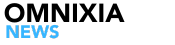






-3.png)



